在软件开发过程中,一款封装完善简洁大气的全家桶框架,能大大提升开发人员的工作效率,同时还能降低代码的复杂程序,也便于后期方便维护。本文所涉及源代码在文章最后,有下载链接。
本文章所涉及封装的框架,可直接用于项目开发。
在集成软件开发框架时,我们需要考虑哪些要素:
1、用哪些技术
2、异常信息的处理
3、日志的打印,最好是能带参数打印sql日志(非问号形式的带参sql),本框架就是带参数打印sql,方便调试
4、接口返回数据格式的封装(瞧不起一些垃圾封装)
本博文主要分五大块讲解,分别为websocket的使用、mybatis-plus的使用、redis的使用、异常信息怎么使用、日志打印(重点是带参数打印sql语句,方便开发调式)
一、Websockt的集成
1、初始化配置
@Configuration
public class WebSocketConfig {
/**
* 会自动注册使用了@ServerEndpoint注解声明的Websocket endpoint
* 要注意,如果使用独立的servlet容器,
* 而不是直接使用springboot的内置容器,
* 就不要注入ServerEndpointExporter,因为它将由容器自己提供和管理。
*/
@Bean
public ServerEndpointExporter serverEndpointExporter() {
return new ServerEndpointExporter();
}
}2、服务端收消息
@Slf4j
@Component
@ServerEndpoint(value = "/websocket")
public class WebsocketGet {
/**
* 连接事件,加入注解
* @param session
*/
@OnOpen
public void onOpen(Session session) {
String orderId = WebsocketSend.getParam(WebsocketSend.sessionKey, session);
log.info("Websocket连接已打开,当前orderId为:"+orderId);
// 添加到session的映射关系中
WebsocketSend.addSession(orderId, session);
//测试发送消息
WebsocketSend.sendMessage(orderId, WsResultVo.success("恭喜,已建立连接"));
}
/**
* 一、websocker (2)接收到客户端用户上传的消息
* @param session
*/
@OnMessage
public void onMessage(Session session, String message) {
log.info("收到Websocket消息:"+message);
}
/**
* 连接事件,加入注解
* 用户断开链接
*
* @param session
*/
@OnClose
public void onClose(Session session) {
String orderId = WebsocketSend.getParam(WebsocketSend.sessionKey, session);
// 删除映射关系
WebsocketSend.removeSession(orderId);
}
/**
* 处理用户活连接异常
*
* @param session
* @param throwable
*/
@OnError
public void onError(Session session, Throwable throwable) {
try {
if (session.isOpen()) {
session.close();
}
} catch (IOException e) {
e.printStackTrace();
}
throwable.printStackTrace();
}
}3、向客户端发送消息
/**
* Websocket工具类
* 记录当前在线的链接对链接进行操作
*/
public class WebsocketSend {
/**
* 日志信息
*/
private static final Logger LOGGER = LoggerFactory.getLogger(WebsocketSend.class);
/**
* 记录当前在线的Session
*/
private static final Map<String, Session> ONLINE_SESSION = new ConcurrentHashMap<>();
public static final String sessionKey = "orderId";
/**
* 添加session
*
* @param userId
* @param session
*/
public static void addSession(String userId, Session session) {
// 此处只允许一个用户的session链接。一个用户的多个连接,我们视为无效。
ONLINE_SESSION.putIfAbsent(userId, session);
}
/**
* 关闭session
*
* @param userId
*/
public static void removeSession(String userId) {
ONLINE_SESSION.remove(userId);
}
/**
* 给单个用户推送消息
*
* @param session
* @param message
*/
public static void sendMessage(Session session, String message) {
if (session == null) {
return;
}
// 同步
RemoteEndpoint.Async async = session.getAsyncRemote();
async.sendText(message);
}
/**
* 向所有在线人发送消息
*
* @param message
*/
public static void sendMessageForAll(String message) {
//jdk8 新方法
ONLINE_SESSION.forEach((sessionId, session) -> {
if (session.isOpen()) {
sendMessage(session, message);
}
});
}
/**
* 根据用户ID发送消息
*
* @param result
*/
public static void sendMessage(String sessionId, WsResultVo result) {
sendMessage(sessionId, JSON.toJSONString(result));
}
/**
* 根据用户ID发送消息
*
* @param message
*/
public static void sendMessage(String sessionId, String message) {
Session session = ONLINE_SESSION.get(sessionId);
//判断是否存在该用户的session,判断是否还在线
if (session == null || !session.isOpen()) {
return;
}
sendMessage(session, message);
}
/**
* 根据ID获取Session
*
* @param sessionId
*/
public static Session getSession(String sessionId) {
Session session = ONLINE_SESSION.get(sessionId);
return session;
}
/**
* 根据传过来的key获取session中的参数
* @param key
* @param session
* @return
*/
public static String getParam(String key, Session session) {
Map map = session.getRequestParameterMap();
Object userId1 = map.get(key);
if (userId1 == null) {
return null;
}
String s = userId1.toString();
s = s.replaceAll("\\[", "").replaceAll("]", "");
if (!StringUtils.isEmpty(s)) {
return s;
}
return null;
}
}4,websocket测试(客户端我们用apifox软件,自行百度下载
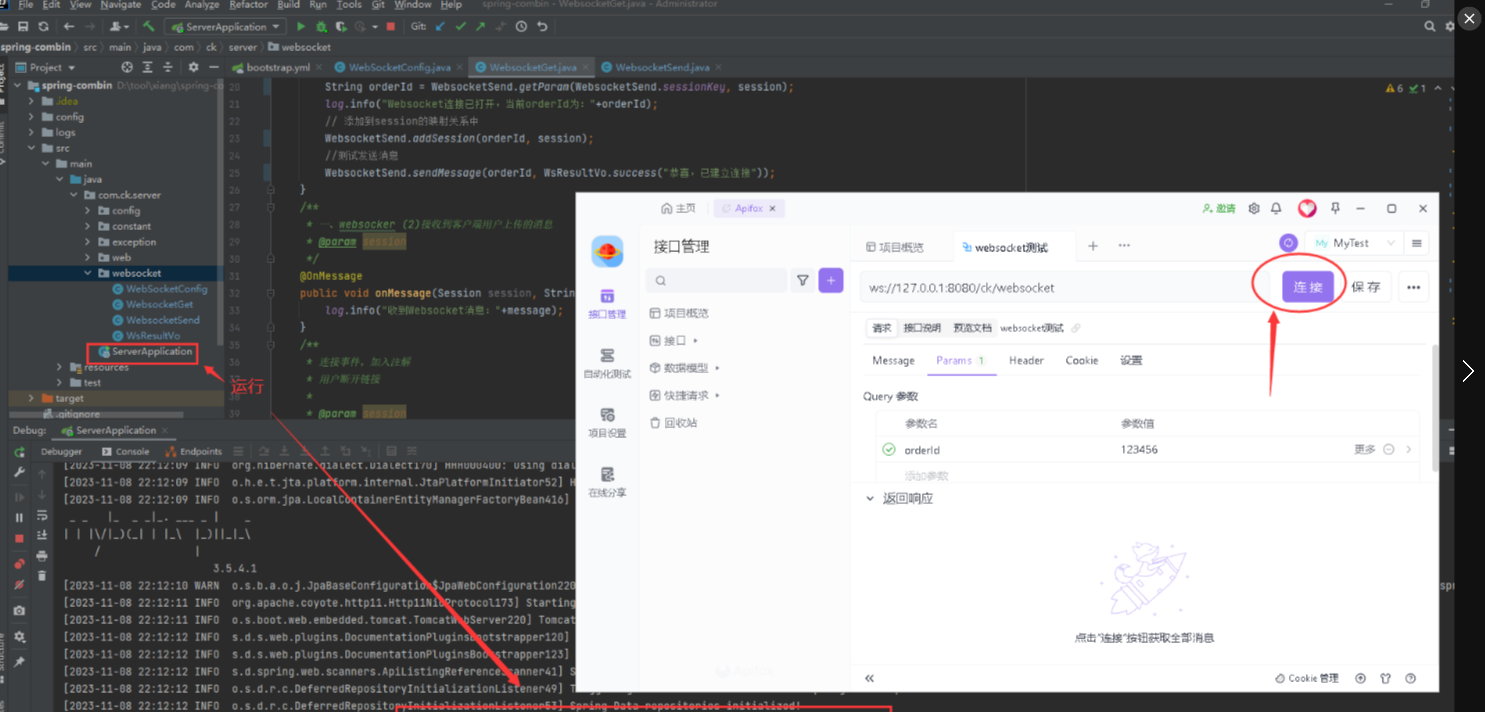
点击【连接】请求地址:ws://127.0.0.1:8080/ck/websocket?orderId=123456,注意参数orderId必填
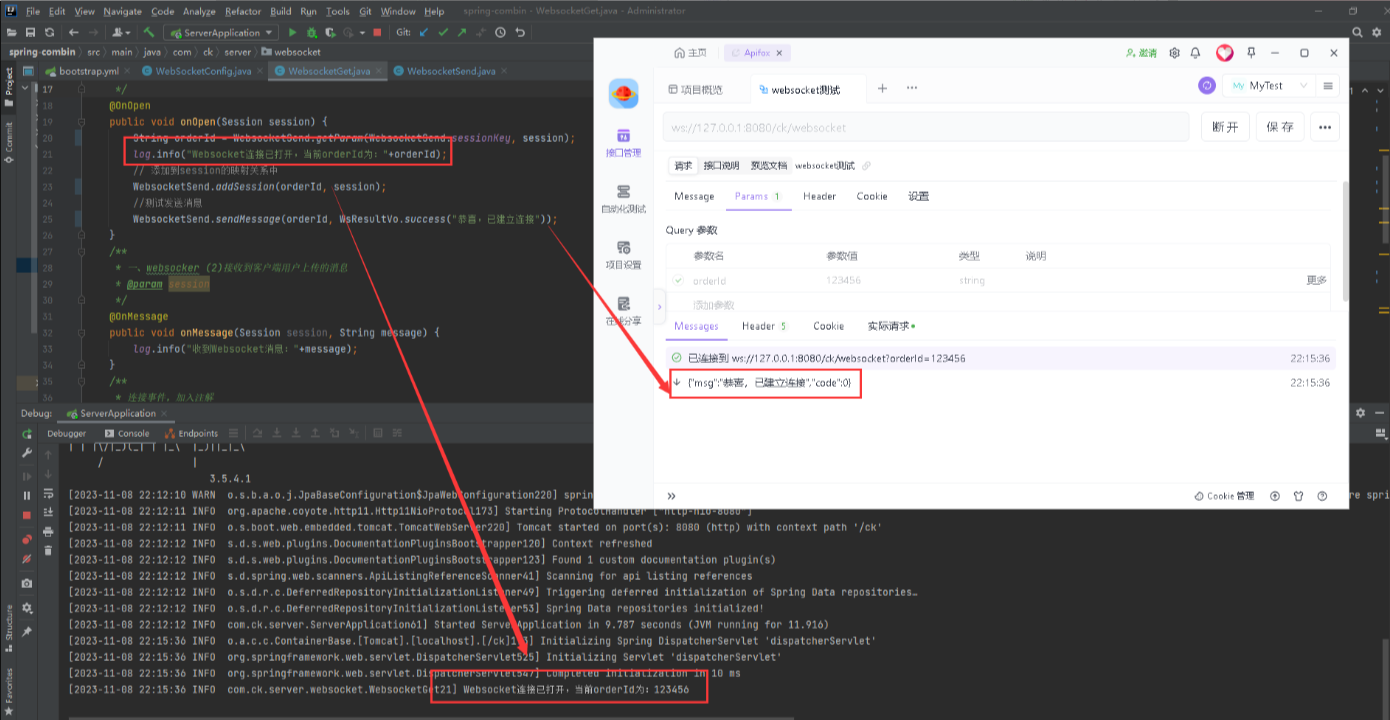
(1)客户端apifox向服务端发送消息
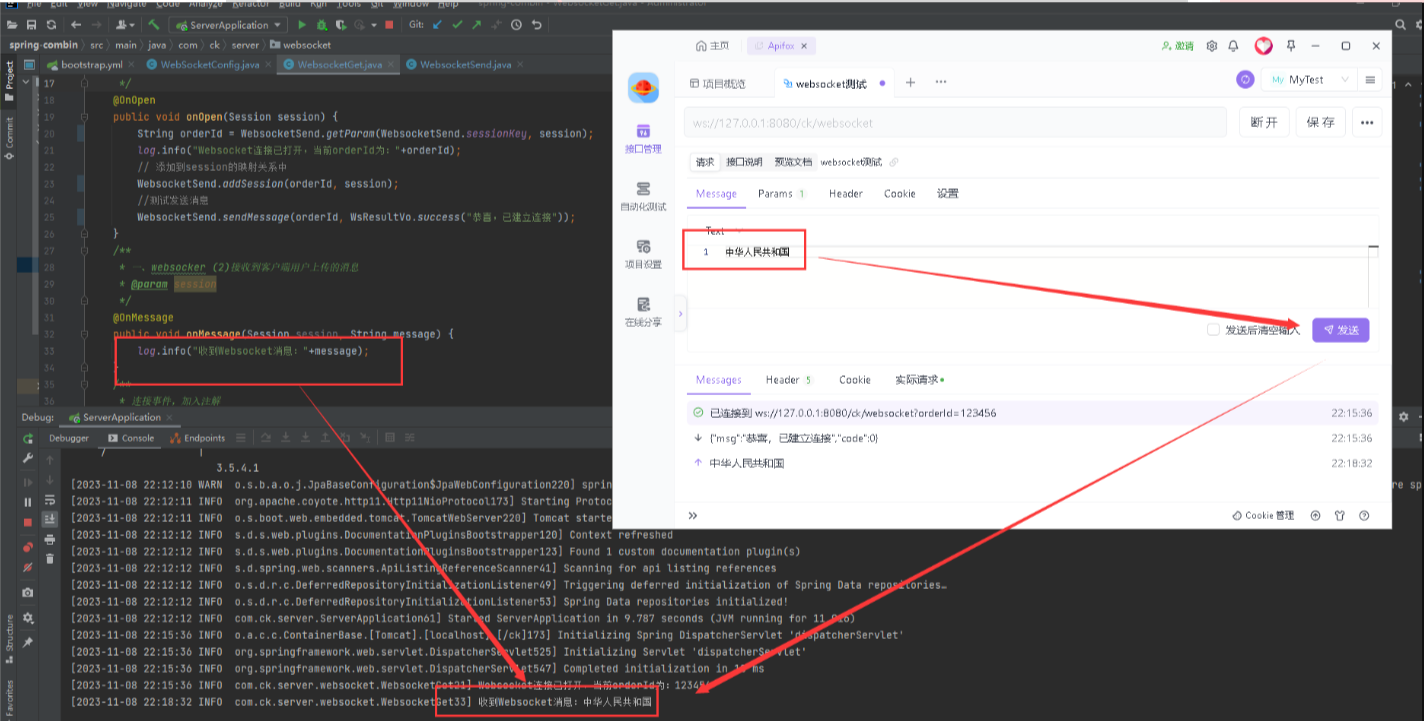
(2)服务器端向客户端发送消息,打开swagger地址:http://localhost:8080/ck/swagger-ui.html
通过swagger调用后端接口,后端收到接口请求,再向websocket客户端发送消息
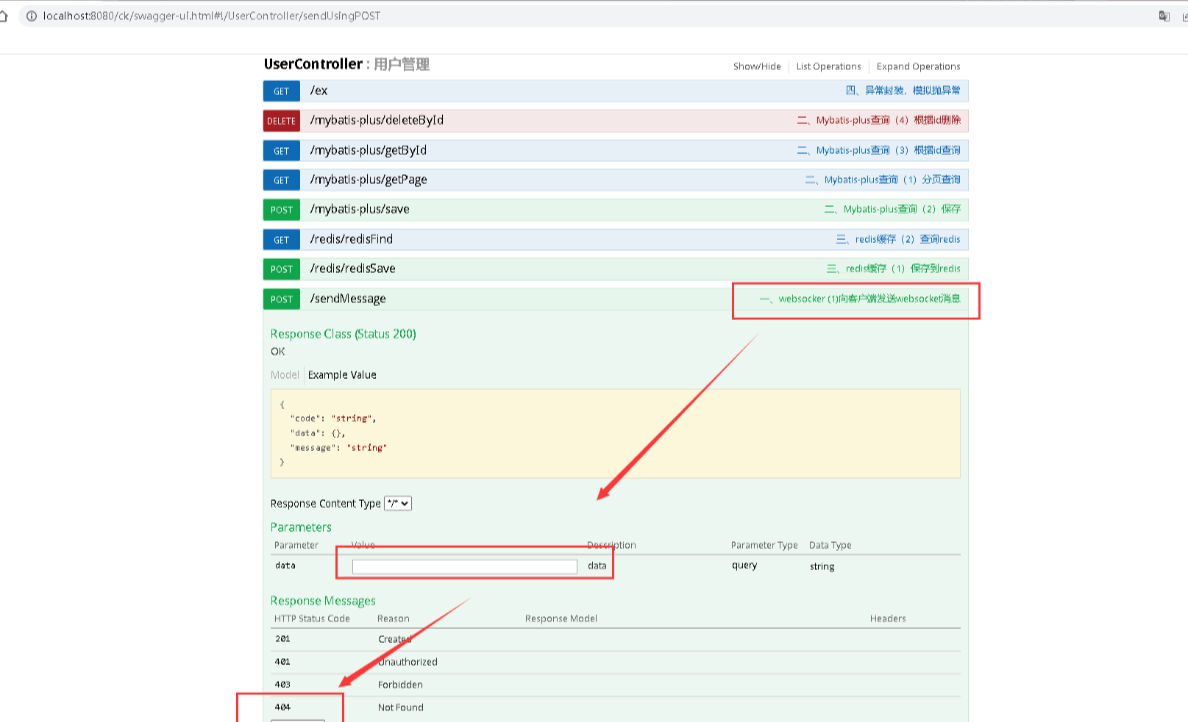
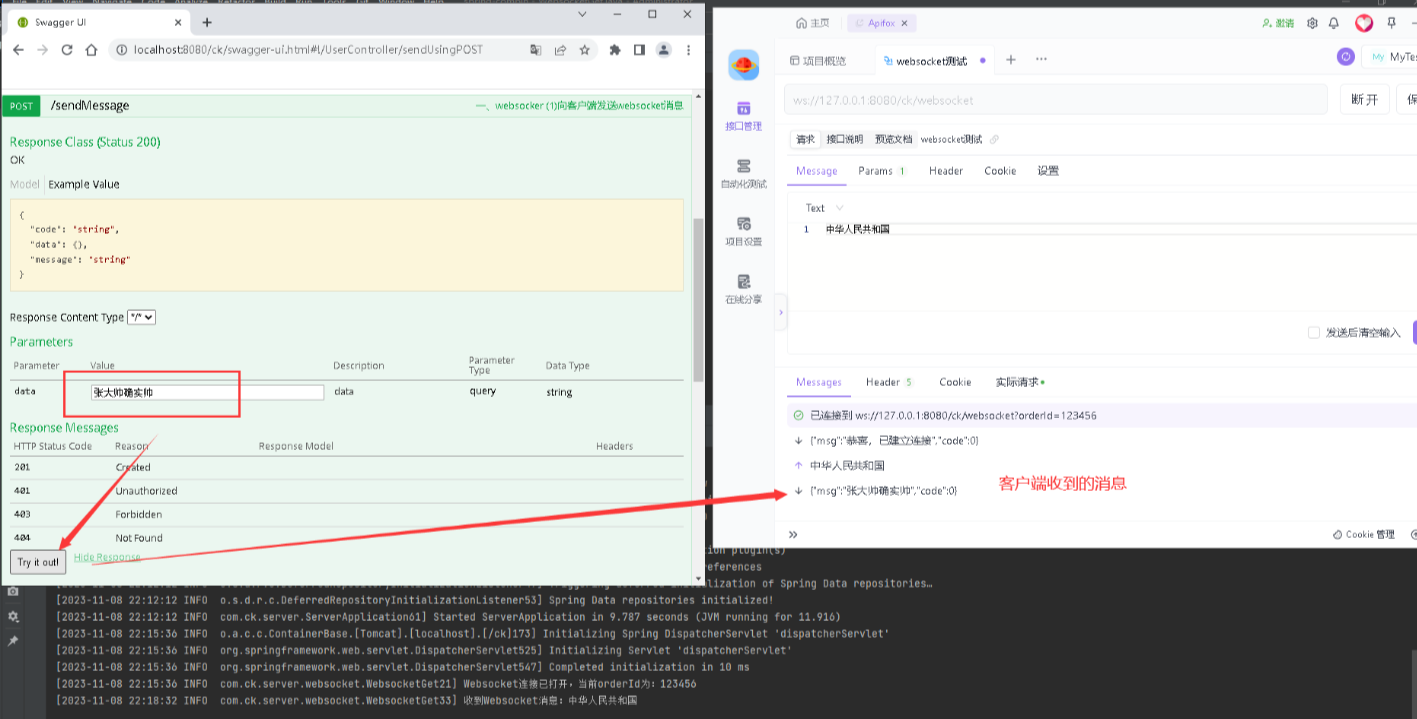
二、Mybatis-plus的集成
1、初始化配置
@Configuration
@MapperScan("com.ck.server.web.mapper")
public class MybatisPlusConfig {
/**
* 添加分页插件
*/
@Bean
public MybatisPlusInterceptor mybatisPlusInterceptor() {
MybatisPlusInterceptor interceptor = new MybatisPlusInterceptor();
interceptor.addInnerInterceptor(new PaginationInnerInterceptor(DbType.MYSQL));//如果配置多个插件,切记分页最后添加
//interceptor.addInnerInterceptor(new PaginationInnerInterceptor()); 如果有多数据源可以不配具体类型 否则都建议配上具体的DbType
return interceptor;
}
}2、接口的使用
打开swagger地址:http://localhost:8080/ck/swagger-ui.html
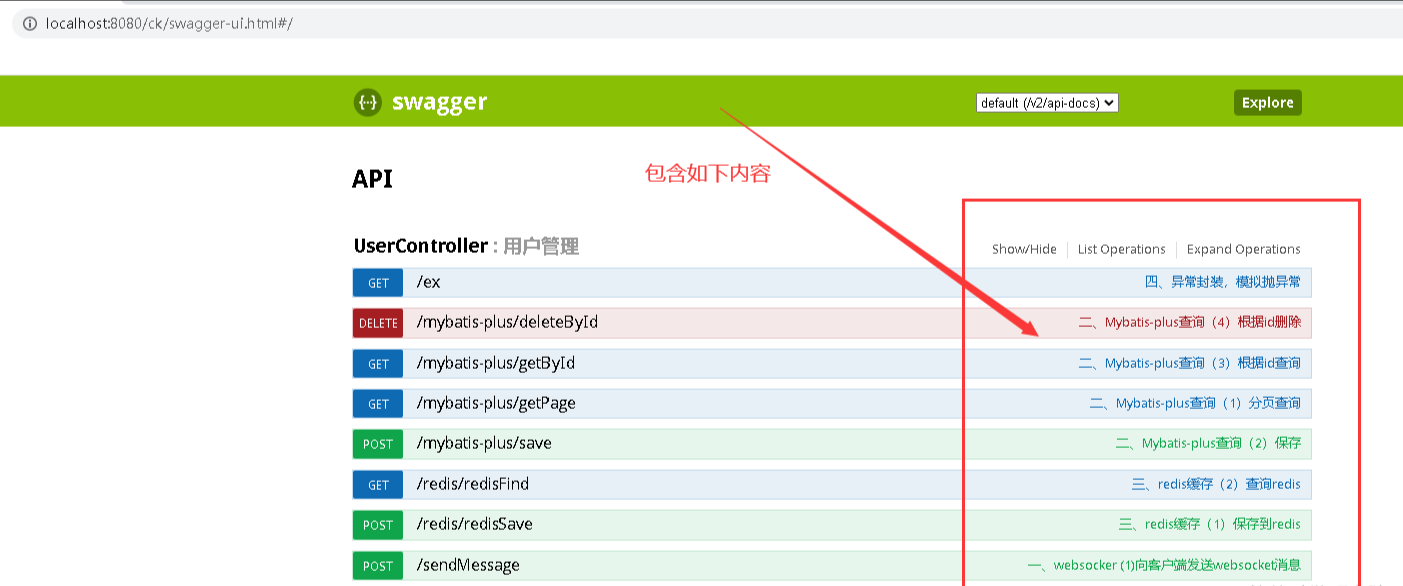
3、mybatis-pluse的增、删、查、保存
@GetMapping("/mybatis-plus/getPage")
@ApiOperation("二、Mybatis-plus查询(1)分页查询")
public PageBeanVo<User> getPage(UserParam param) {
PageBeanVo pageBeanVo = userService.getPage(param);
return pageBeanVo;
}
@PostMapping("/mybatis-plus/save")
@ApiOperation("二、Mybatis-plus查询(2)保存")
public ResultInfoVo save(String name,Integer age,String email) {
User user = new User();
user.setName(name);
user.setAge(age);
user.setEmail(email);
userService.save(user);
return new ResultInfoVo();
}
@GetMapping("/mybatis-plus/getById")
@ApiOperation("二、Mybatis-plus查询(3)根据id查询")
public ResultInfoVo<User> getById(Integer id) {
User user = userService.getById(id);
return new ResultInfoVo(user);
}
@DeleteMapping("/mybatis-plus/deleteById")
@ApiOperation("二、Mybatis-plus查询(4)根据id删除")
public ResultInfoVo<User> deleteById(Integer id) {
userService.deleteById(id);
return new ResultInfoVo();
}service部分
@Service
public class UserService {
@Autowired
private UserMapper userMapper;
/**
* 根据id查询
* @param id
* @return
*/
public User getById(Integer id){
return userMapper.selectById(id);
}
/**
* 分页查询
* @param param
* @return
*/
public PageBeanVo<User> getPage(UserParam param){
IPage<User> page = userMapper.getPage(param);
System.out.println(page);
return new PageBeanVo(page.getTotal(),page.getRecords());
}
/**
* 保付
* @param user
*/
@Transactional
public void save(User user){
userMapper.insert(user);
}
/**
* 保付
* @param id
*/
@Transactional
public void deleteById(Integer id){
userMapper.deleteById(id);
}
}mapper部分
public interface UserMapper extends BaseMapper<User> {
/**
* 分页查询
* @param pageParam
* @return
*/
IPage<User> getPage(IPage pageParam);
}mapper对应的xml的部分
<?xml version="1.0" encoding="UTF-8"?>
<!DOCTYPE mapper
PUBLIC "-//mybatis.org//DTD Mapper 3.0//EN"
"http://mybatis.org/dtd/mybatis-3-mapper.dtd">
<mapper namespace="com.ck.server.web.mapper.UserMapper">
<select id="getPage" resultType="com.ck.server.web.model.User">
SELECT * FROM user WHERE 1=1
<if test="id!= null and id!= ''">
and id =#{id}
</if>
<if test="name!= null and name!= ''">
and name like concat('%',#{name},'%')
</if>
</select>
</mapper>来个分页查询的截图:
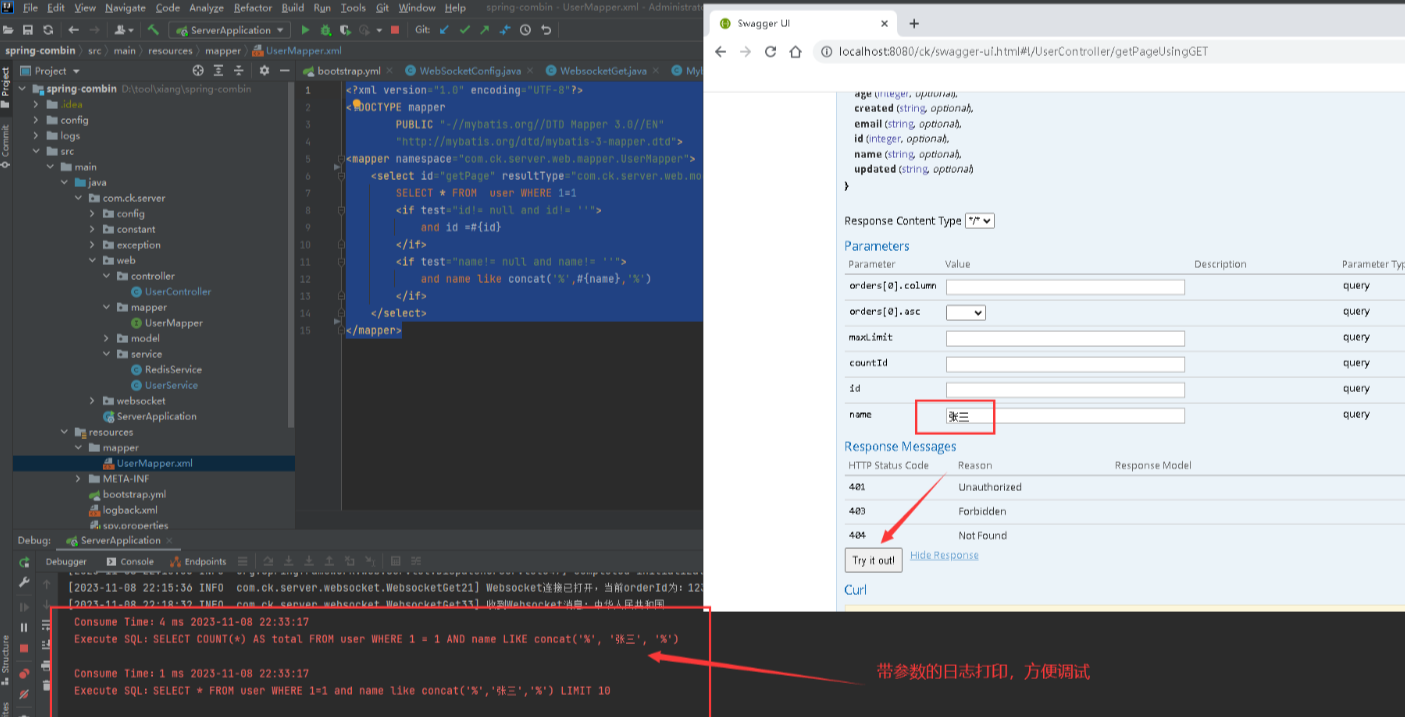
三、redis集成
1、初始化配置
@Configuration
public class RedisConfig {
@Bean
public RedisTemplate<String, Serializable> redisTemplate(LettuceConnectionFactory connectionFactory) {
RedisTemplate<String, Serializable> redisTemplate = new RedisTemplate<>();
// redisTemplate.setKeySerializer(new StringRedisSerializer());
// redisTemplate.setValueSerializer(new GenericJackson2JsonRedisSerializer());
RedisSerializer stringSerializer = new StringRedisSerializer();
Jackson2JsonRedisSerializer<Object> jackson2JsonRedisSerializer = new Jackson2JsonRedisSerializer<>(Object.class);
ObjectMapper om = new ObjectMapper();
om.setVisibility(PropertyAccessor.ALL, JsonAutoDetect.Visibility.ANY);
om.enableDefaultTyping(ObjectMapper.DefaultTyping.NON_FINAL);
jackson2JsonRedisSerializer.setObjectMapper(om);
redisTemplate.setKeySerializer(stringSerializer);
redisTemplate.setHashKeySerializer(stringSerializer);
redisTemplate.setValueSerializer(jackson2JsonRedisSerializer);
redisTemplate.setHashValueSerializer(jackson2JsonRedisSerializer);
redisTemplate.setConnectionFactory(connectionFactory);
return redisTemplate;
}
}2、redis的使用
@PostMapping("/redis/redisSave")
@ApiOperation("三、redis缓存(1)保存到redis")
public ResultInfoVo<User> redisSave(String key,String value) {
redisService.addString(key,value);
return new ResultInfoVo();
}
@GetMapping("/redis/redisFind")
@ApiOperation("三、redis缓存(2)查询redis")
public ResultInfoVo<User> redisFind(String key) {
String value = redisService.getString(key);
return new ResultInfoVo(value);
}3、保存和查询截图
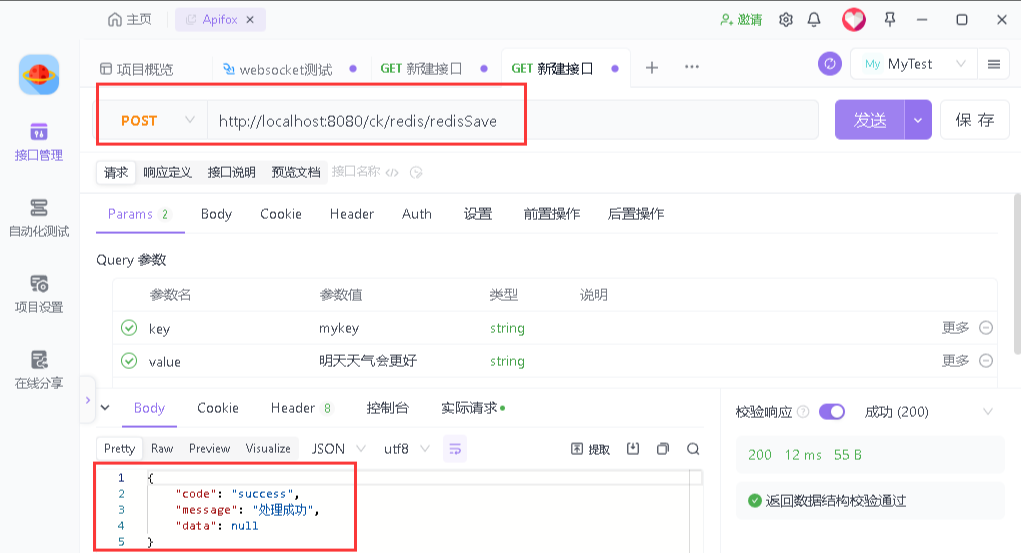
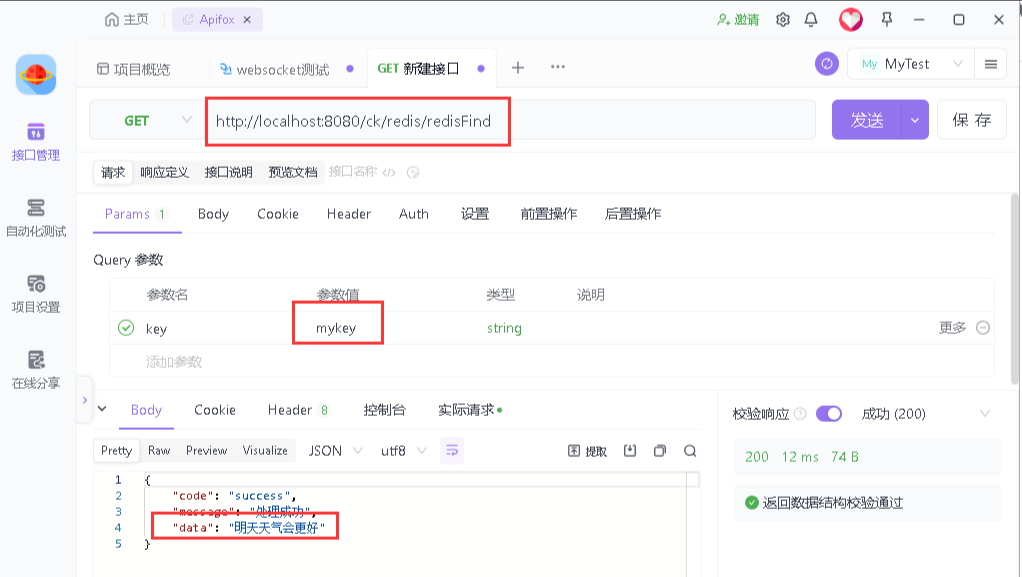
四、异常信息
异常信息结构和接口数据返回的数据结构是一致的
如接口返回的结构如下
1、封装对象
@ToString
@ApiModel()
public class ResultInfoVo<T> {
public static final String SUCCESS="success";
public static final String FAILED="failed";
@ApiModelProperty(value = "业务code:成功为success,失败为其它业务,如roleIdIsNull")
private String code="success";//业务code 成功为 success 失败为 其它业务编号,如paramIsNull
@ApiModelProperty(value = "描述信息")
private String message="处理成功";//描述信息
@ApiModelProperty(value = "业务数据")
public T data;//页数据
public ResultInfoVo(){}
public ResultInfoVo(T data) {
this.data = data;
}
public ResultInfoVo(String message,T data) {
this.message = message;
this.data = data;
}
public ResultInfoVo(String code, String message) {
this.code = code;
this.message = message;
}
public ResultInfoVo( String code, String message, T data) {
this.code = code;
this.message = message;
this.data = data;
}
}异常信息返回的对象
public class CKException extends RuntimeException {
private Log logger = LogFactory.getLog(getClass());
@ApiModelProperty(value = "业务code:成都为success,失败为其它业务,如roleIdIsNull")
private String code;//业务错误码
@ApiModelProperty(value = "描述信息")
private String message;//错误详情
@ApiModelProperty(value = "其它数据")
private Object data;//其它数据
public CKException(String code, String message) {
this.code = code;
this.message = message;
this.data=data;
}
public CKException(String code, String message, Object data) {
this.code = code;
this.message = message;
this.data=data;
}
}2、使用:
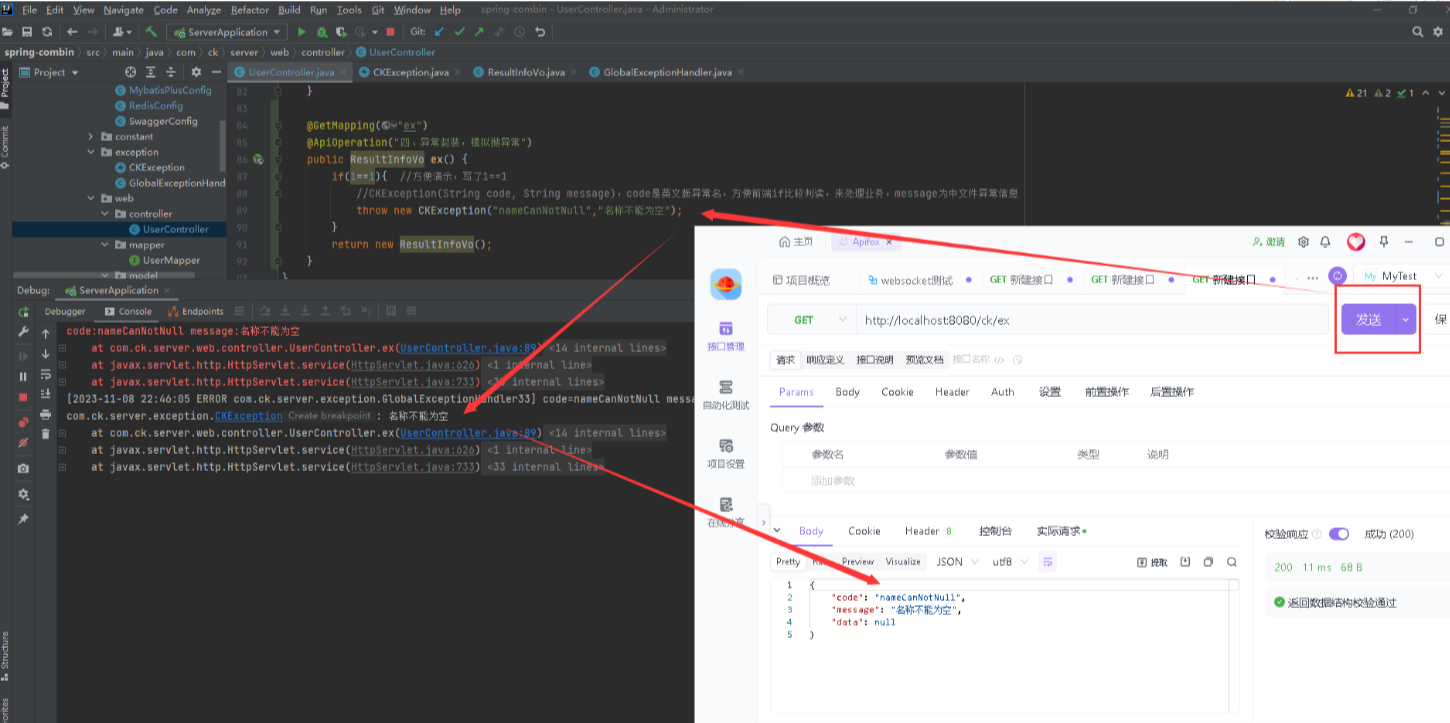
五、接口返回数据格式的封装
package com.ck.server.web.model.vo;
import io.swagger.annotations.ApiModel;
import io.swagger.annotations.ApiModelProperty;
import lombok.ToString;
/**
* Created by Administrator on 2018/7/2.
*/
@ToString
@ApiModel()
public class ResultInfoVo<T> {
public static final String SUCCESS="success";
public static final String FAILED="failed";
@ApiModelProperty(value = "业务code:成功为success,失败为其它业务,如roleIdIsNull")
private String code="success";//业务code 成功为 success 失败为 其它业务编号,如paramIsNull
@ApiModelProperty(value = "描述信息")
private String message="处理成功";//描述信息
@ApiModelProperty(value = "业务数据")
public T data;//页数据
public ResultInfoVo(){}
public ResultInfoVo(T data) {
this.data = data;
}
public ResultInfoVo(String message,T data) {
this.message = message;
this.data = data;
}
public ResultInfoVo(String code, String message) {
this.code = code;
this.message = message;
}
public ResultInfoVo( String code, String message, T data) {
this.code = code;
this.message = message;
this.data = data;
}
public String getCode() {
return code;
}
public void setCode(String code) {
this.code = code;
}
public String getMessage() {
return message;
}
public void setMessage(String message) {
this.message = message;
}
public T getData() {
return data;
}
public void setData(T data) {
this.data = data;
}
}六、源代码下载:
链接:https://pan.baidu.com/s/16snuaL2X3oPelNm6uSMv4Q?pwd=dy7p
提取码:dy7p





专注JAVA系统优化、系统结构调整、系统问题排查医治、系统升级、架构设计、SQL语句优化、小程序、APP、企业应用软件开发,请 + hekf888,欢迎关注,时常发布技术分享博文